-APP TROUBLESHOOTING-Updated 2 years ago
App Issues
If you are experiencing issues with the app or system, we are here to help.
First, always ensure your phone or tablet's software is fully updated. Check your app store to ensure the app has all of the current updates, as well.
Set-up: The phone stand should be 2-3 feet from the target. When deciding where to place the phone tripod, you might need to move it closer or farther and utilize the zoom feature for accurate calibration.
Screen Filling – The target should occupy the entire screen. If there are any objects or spaces in view, it could confuse the app when scoring laser strikes. You also want to make sure the calibration markers on the corners of the target are visible.
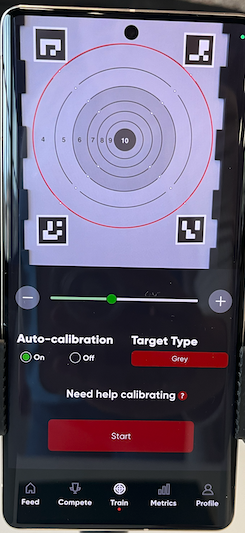
Red Circle Placement: Ensure the red circle encircles the target circle during session setup. The red circle should encompass the outer ring of the target, ensuring accurate scoring.
Calibration: After selecting your session settings, the following screen will be the target calibration. The app is set to use Auto Calibration by default. Zoom in and out using the zoom slider under the video feed until the target is visible on the screen with a red circle around the target.
Distance and Lighting: Some customers experience "ghost shots," "phantom shots," or mention the laser going off independently. This is usually due to lighting issues. For best results, ensure consistent lighting, avoiding TV glare, direct light above the app, and bright sunlight, as this could affect app performance. Remember that shadows or changing lighting can affect the app's accuracy when choosing a spot for your system.
Session Start: Press the start button to kick off your session when ready.
For a visual guide, this video might be of assistance: https://www.youtube.com/watch?v=p3bYTfxsOd0&t=23s.
To dive deeper into the setup of your Strikeman System, you can visit: https://www.strikeman.io/pages/strikeman-system-instructions.
If you continue to encounter issues, please share the following details with our support team by emailing them at [email protected]:
App Troubleshooting Form
- Product Details
- Device:
- Operating System:
- Strikeman System:
- Describe the problem by including steps to reproduce any error messages you received
- Screenshots / video
- Troubleshooting steps that were taken